| Select Answer Mode | |
|---|---|
| Vcyl1 = Vcyl2 | |
| Cylinder 1 | |
| Cylinder 2 | |
| Set Units Shortcut | |
Click save settings to reload page with unique web page address for bookmarking and sharing the current tool settings
Related Tools
- Box and Cylinder dimensions calculator
- Box and Sphere dimensions calculator
- Cylinder and Sphere dimensions calculator
- Box 1 and Box 2 dimensions calculator
- Cylinder volume calculator
User Guide
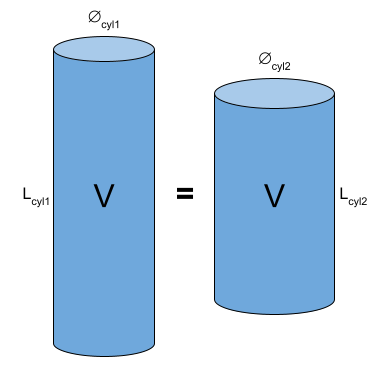 This tool will calculate the measurement of a selected dimension for one of the two cylinders, which is necessary to ensure both cylinders have the same volume.
This tool will calculate the measurement of a selected dimension for one of the two cylinders, which is necessary to ensure both cylinders have the same volume.
Use this tool to calculate the dimensions of a two cylinders whilst maintaining an equal storage volume.
Determine the dimensions of two different cylindrical storage tanks which will hold the same capacity of fluid
Experiment with different dimensions for each cylindrical shaped object whilst maintaining an equal volume for both.
Formulas
The formulas used by this two cylinders dimensions with equal volume calculator to determine each individual parameter is as follows:
Same Volume Mode (Vcyl1 = Vcyl2)
Lcyl1 = Lcyl2 · 4 · π · øcyl22 / (4 · π · øcyl12) = Lcyl2 · øcyl22 / øcyl12
øcyl1 = √(Lcyl2 · 4 · π · øcyl22 / (4 · π · Lcyl1)) = √(øcyl22 · Lcyl2 / Lcyl1)
Lcyl2 = Lcyl1 · 4 · π · øcyl12 / (4 · π · øcyl22) = Lcyl1 · øcyl12 / øcyl22
øcyl2 = √(Lcyl1 · 4 · π · øcyl12 / (4 · π · Lcyl2)) = √(øcyl12 · Lcyl1 / Lcyl2)
Cylinder 1 Mode
Lcyl1 = 4 · V / π · øcyl12
øcyl1 = 2 · √(V / (Lcyl1 · π))
V = Lcyl1 · π · øcyl12 / 4
Cylinder 2 Mode
Lcyl2 = 4 · V / π · øcyl22
øcyl2 = 2 · √(V / (Lcyl2 · π))
V = Lcyl2 · π · øcyl22 / 4
Symbols
- Lcyl1 = Length of cylinder 1
- øcyl1 = Diameter of cylinder 1
- Lcyl2= Length of cylinder 2
- øcyl2 = Diameter of cylinder 2
- V = Volume of cylinder 1 or cylinder 2
Parameters
Length of Cylinder 1
This is the length of the cylinder 1.
Diameter of Cylinder 1
This is the diameter of the cylinder 1.
Length of Cylinder 2
This is the length of the cylinder 2.
Diameter of Cylinder 2
This is the diameter of cylinder 2.
Volume
This is the volume of cylinder 1 or cylinder 2.
